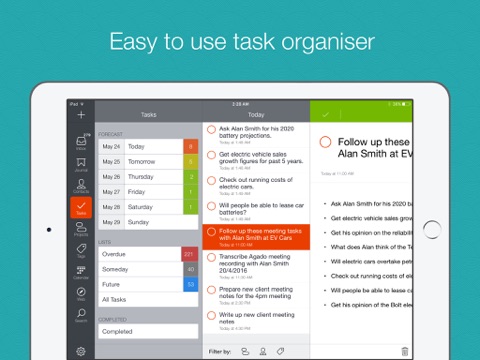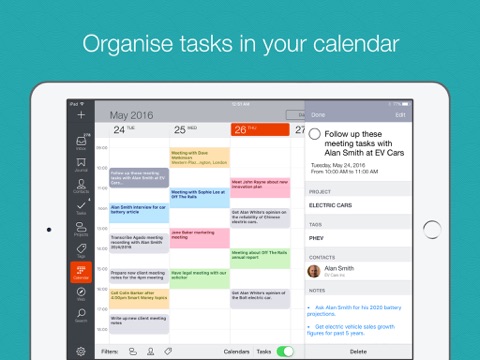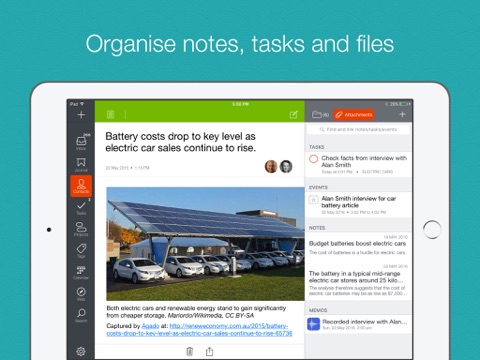Agado 2 app for iPhone and iPad
Developer: Agado Apps Pty Ltd
First release : 10 Jun 2016
App size: 11.39 Mb
AGADO IS A PEOPLE RELATIONSHIP MANAGER.
When you meet someone, put them in Agado. Make a note of what they said. Attach a task to them and link them to a calendar meeting or document.
When you next call or meet that contact, every note, task, document and meeting thats relevant to that person can be pulled up and referred to in your conversation.
Agado gives you a full overview of the contacts that are critical to your business or projects. If you work with others to get things done, don’t just do it. Agado it.
NOTE: The basic version of Agado is free of charge. To switch on the tasks, web browser and calendar functionality, please upgrade within the app.
BUG REPORTS AND FEEDBACK: Please send bug reports and feedback via [email protected]
AGADO’S KEY FEATURES
- Agados journal allows you to track all your key notes, tasks and files on a daily, weekly or monthly basis.
- Meeting attendees and action items can be linked to your meeting notes. This tells you who attended the meeting and what you all agreed to do.
- Agado syncs with your IOS contacts, calendar and tasks. When you create a contact, event or task on your iPhone or Mac, it automatically syncs via the iCloud with Agado on your iPad.
- With Agado you can ‘Group’ your contacts together. You can link someone to the company they work for or you can link them to the type of work they do.
- You can import documents and files into Agado from Dropbox and iCloud. These can be stored locally and linked to your key contacts and projects. All files are available when you’re in airport mode.
- Agado lets you attach a unique gMail email address. This email can be used to send files and emails directly into the app. These emails are automatically linked to the person to whom the email has been sent.
- Agado is a great for Project Management. It allows you to create Project folders and limitless sub-Projects. You can also tag all the items in your Projects.
- Agado has a built-in web browser that enables you to import web pages directly into the app. Its a great research tool.
- With iCloud, you can constantly back up the Agado app to the iCloud. That way, if you lose your iPad, you can restore it all to your new iPad.